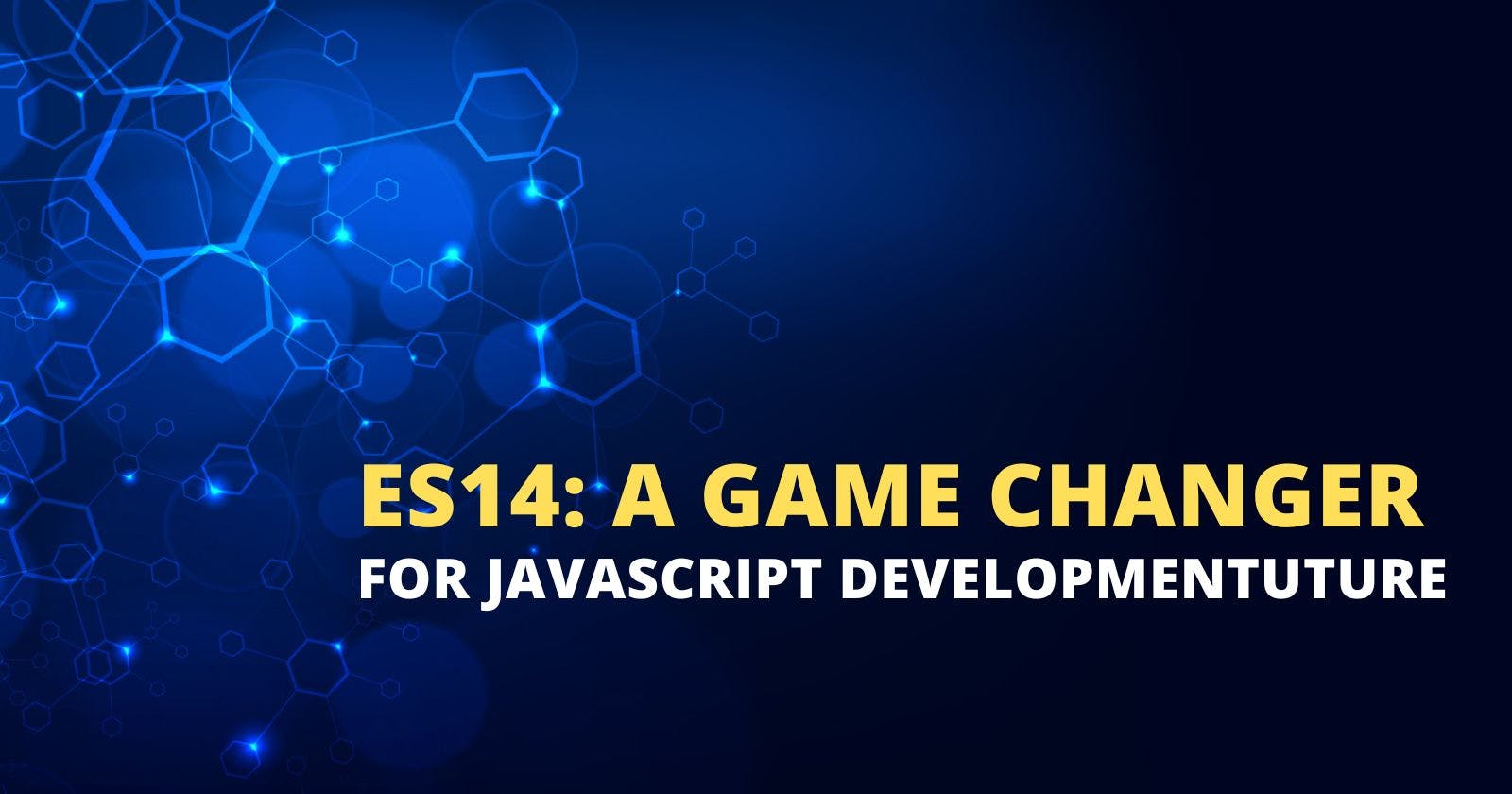ES14: A Game Changer for JavaScript Development
Array Methods, Symbols, and More: Exploring ES14 Features
The latest version of JavaScript, ECMAScript 2023 (ES14), brings a range of new features and improvements to the language. Let's explore some of the most notable additions:
1. New Array Methods
ES14 introduces several new methods for working with arrays, including:
findLastandfindLastIndex: These methods work similarly tofindandfindIndex, but they start searching from the end of the array.toReversed: This method returns a new reversed copy of the array without modifying the original array.toSorted: This method returns a new sorted copy of the array without modifying the original array.toSpliced: This method returns a new array with a specific portion removed or replaced without modifying the original array.with: This method allows you to temporarily modify an array and then discard the changes.
These new methods provide more flexibility and efficiency when working with arrays. For example, the findLast method can be used to find the last occurrence of a specific element in an array, while the toReversed method can be used to quickly create a reversed copy of an array without modifying the original.
Here are some code examples:
const fruits = ["apple", "banana", "orange"];
// Find the last occurrence of "banana"
const lastBananaIndex = fruits.findLastIndex(fruit => fruit === "banana");
console.log(lastBananaIndex); // Output: 1
// Create a reversed copy of the array
const reversedFruits = fruits.toReversed();
console.log(reversedFruits); // Output: ["orange", "banana", "apple"]
2. Hashbang Syntax
A special comment used in executable JavaScript files. It allows you to specify the interpreter to be used when running the file directly from the command line. This was standardized in ECMAScript 2023, offering a convenient way to run JavaScript files without explicitly invoking the Node.js binary.
Here is an example of a JavaScript file with a hashbang:
#!/usr/bin/env node
console.log("Hello, world!");
To run this file, simply save it with a .js extension and then run the following command:
node myfile.js
Benefits:
Direct execution: Run JavaScript files directly from the command line, streamlining development and automation tasks.
Cross-platform compatibility: Works on various operating systems as long as the interpreter is available.
Improved efficiency: Avoids the need to explicitly type the
nodecommand before the script name.
Considerations:
Interpreter availability: Ensure the specified interpreter is installed and accessible on the system.
Security implications: Be cautious of running scripts from untrusted sources as they might be malicious.
BOM interference: A Byte Order Mark (BOM) at the beginning of the file can prevent the hashbang from being interpreted correctly.
3. Symbols as WeakMap Keys
The ability to use symbols as keys for WeakMap objects, adding a powerful and efficient mechanism for associating data with objects without creating strong references. Let's delve deeper into this feature and its benefits:
Traditional WeakMap Keys:
WeakMaps only allow objects as keys by default. This provides a way to store data associated with an object without preventing its garbage collection. However, it limits the flexibility when working with non-object data like primitives.
Benefits of Symbols as Keys:
Increased flexibility: Symbols offer a way to associate data with primitives like strings, numbers, or booleans. This allows for more nuanced and dynamic data management.
Unique identifiers: Symbols are guaranteed to be unique within a realm, ensuring no collisions when using them as keys. This guarantees data association accuracy.
Improved memory management: As WeakMaps don't create strong references to keys, even symbol keys won't prevent garbage collection if they are no longer referenced. This ensures efficient memory usage.
Here is an example of how to use symbols as WeakMap keys:
const obj1 = {};
const obj2 = {};
const weakMap = new WeakMap();
const symbol1 = Symbol("key1");
const symbol2 = Symbol("key2");
weakMap.set(obj1, symbol1);
weakMap.set(obj2, symbol2);
console.log(weakMap.get(obj1)); // Output: Symbol("key1")
console.log(weakMap.get(obj2)); // Output: Symbol("key2")
4. Object.groupBy
A powerful new method that allows you to group an array of objects into sub-objects based on a specified key. This makes it a valuable tool for organizing and analyzing data, particularly when working with large datasets.
Here is an example of how to use Object.groupBy:
const employees = [
{ name: "John", department: "Sales" },
{ name: "Jane", department: "Marketing" },
{ name: "Peter", department: "Sales" },
];
const groupedEmployees = Object.groupBy(employees, employee => employee.department);
console.log(groupedEmployees); // Output: { Sales: [{ name: "John" }, { name: "Peter" }], Marketing: [{ name: "Jane" }] }
Benefits:
Improved data organization: Group data based on specific criteria, making it easier to analyze and filter.
Simplified code: Achieve concise and efficient grouping compared to traditional loops and conditional statements.
Enhanced readability: Makes your code clearer and easier to understand, especially for complex data manipulation tasks.
Further Exploration:
Custom grouping logic: The
callbackfunction allows for flexible grouping based on any desired criteria, not limited to object properties.Nested grouping: Combine
Object.groupBywith other methods likeArray.maporArray.reduceto create nested groups based on multiple criteria.Performance considerations: For large datasets, consider using alternative solutions like libraries specifically designed for efficient data grouping.
These are just a few of the new features and improvements in ES14. For a complete list of changes, you can refer to the official ECMAScript 2023 documentation.
Overall, ES14 brings a number of significant updates to JavaScript that make the language more powerful and versatile. These new features can help you write cleaner, more efficient, and more maintainable code.